You can change from one recovery model(simple, bulk logged, full) to another recovery model at any time. You can easily view & change recovery model by using T-SQL command. First Connect to the Database Engine, after that Use following query to view the recovery model:
SELECT name, recovery_model_desc
SELECT name, recovery_model_desc
FROM sys.databases
WHERE name = 'model' ;
GO
Use following query to change recovery model:
USE master ;
Use following query to change recovery model:
USE master ;
ALTER DATABASE model SET RECOVERY FULL ;
But there are some points which you have to remember before & after changing the recovery model:
Before Changing the recovery models:
Full Recovery Model to Bulk-Logged Recovery Model- NO Action Required
Full Recovery Model to Simple Recovery Model- Backup the transaction-log
Bulk-Logged Model to Full Recovery Model- NO Action Required
Bulk-Logged Model to Simple Recovery Model- Backup the transaction-log
Simple Recovery Model to Full Recovery Model- NO Action Required
Simple Recovery Model to Bulk-Logged Recovery Model-NO Action Required
After Changing the recovery models:
After switching from the bulk-logged recovery model to the full recovery model, perform the log backup.
After switching from the simple recovery model to the full recovery model or bulk-logged recovery model, take a full or differential database backup to start the log chain.
After switching from the simple recovery model schedule regular log backups & also update your restore plan as per your requirements.
After switching to the simple recovery model, you should disable any scheduled transaction log backups because it is not possible under simple recovery model.
After switching to the simple recovery model, first make sure that periodic database backups are scheduled. Backing up your database is necessary to protect database as well as to truncate the inactive portion of the transaction log.
But there are some points which you have to remember before & after changing the recovery model:
Before Changing the recovery models:
Full Recovery Model to Bulk-Logged Recovery Model- NO Action Required
Full Recovery Model to Simple Recovery Model- Backup the transaction-log
Bulk-Logged Model to Full Recovery Model- NO Action Required
Bulk-Logged Model to Simple Recovery Model- Backup the transaction-log
Simple Recovery Model to Full Recovery Model- NO Action Required
Simple Recovery Model to Bulk-Logged Recovery Model-NO Action Required
After Changing the recovery models:
After switching from the bulk-logged recovery model to the full recovery model, perform the log backup.
After switching from the simple recovery model to the full recovery model or bulk-logged recovery model, take a full or differential database backup to start the log chain.
After switching from the simple recovery model schedule regular log backups & also update your restore plan as per your requirements.
After switching to the simple recovery model, you should disable any scheduled transaction log backups because it is not possible under simple recovery model.
After switching to the simple recovery model, first make sure that periodic database backups are scheduled. Backing up your database is necessary to protect database as well as to truncate the inactive portion of the transaction log.
These points will help you to change recovery models without data loss. Any advice & Comments are appreciated!
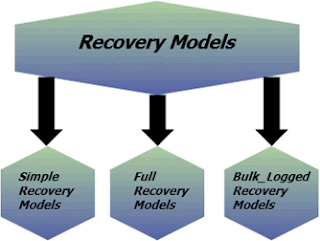

No comments:
Post a Comment